Let's talk printing, shall we?
- Crystal Bowers
- Feb 21, 2019
- 4 min read

Exploring the demands of printing
Raster vs Vector
Raster image is made of pixels
Vector images use points, lines, and polygons. Math based for easy scaling.
Digital vs Print Resolution
Digital Resolution can be as low as 72 dpi
Print must be 300dpi and up
CMYK vs RGB
CMYK- colors used for print
RGB- colors used for digital media
Pantone Colors- color library used in printing that almost guarantees WISIWYG, uses spot ink
Process vs spot color
Process- uses a combination of the colored inks Cyan, Magenta, Yellow, and Black
Pre-mixed ink that requires its own plate
Preflight analysis for print and web
Task of checking a computer graphic doc in preparation for the manufacturing process
Font Management / Adobe type 1 fonts with TrueType
Adobe Type 1- by Adobe. PostScript font- allows for high res resizable graphics, vector based
TrueType- by Apple- contain both the screen and printer font data in a single component, making the fonts easier to install. Also, easier to read on screen (hinting)
Transparency / Communicate intent to printer
Sometimes it is hard for computers to translate to the printer what the design should look like with transparencies. Designers solve this problem by working in layers that can be easily adjusted.
1. Describe six pre-imaging file analysis processes that should be considered when developing a computer graphic for reproduction manufacture.
Raster image processing (RIP) technologies
Core technology that does the computational work to convert the broad range of data we use to create a computer graphic into the one-bit data that drives a physical imaging device
Has a matrix grid at the resolution of the output device and computes which spots on the grid get turned on and off (binary code)
Color Management
RGB - for web work, can vary from one computer to another
CMYK - color for print, process color inks
Process color - printer mixes the colors using the CMYK ink
Spot color - opaque inks, applied one at a time, associated with gradient problems
PANTONE - spot color library that is considered the standard in North America. When using pantone colors, you are more likely to get a print out of exactly what you see on the computer screen.
Trapping to lithographic and flexographic specifications
Trapping is an electronic file treatment that must be performed to help solve registration issues on certain kinds of press technologies.
A technique of printing one ink on top of another one
Poor trapping makes ink not adhere properly- form little beads or rub off too easily
Lithographic - Solution = generating trap line to a standard for lithography of three one-thousandths of an inch, allows misregistration to happen without being noticeable
Flexographic - trapping can be done automatically with software, or should be left to a specialist, as this is the most difficult printing process used for printing on things other than paper
Transparency
2 problems:
Hard to predict what the document will look like in printed form
The computational process we are asking of a RIP
PostScript - 3D language allowing you to stack and prioritize elements on a page
More raster data is required for transparency bc computer usually knocks out covered elements
Data is often lost if there are not enough addresses available for the computations
How to solve problems:
Use layers well when creating documents
Allowing the page layout software to raster the page elements, so it sends raster data to the RIP= you can choose the resolution of the elements
Ensure overlapping elements raster at the same resolution
Imposition for pre RIP and post RIP for media utilization
Imposition (the arrangement of the printed docs pages on the printer’s sheet)
serves 2 purposes
Utilize media and manufacturing equipment with the most economic efficiencies
Add “furniture” to the manufactured sheet to control processes
Duplexing (simplest type of imposition)
Can be specified in the print driver, in PDF file, or in RIP
Sheet wise impositions
Image the fronts of all pages on one side of the sheet, backs on a separate set of plates for a press run that will back up all the sheets
Fronts on one half of sheet, backs on other
Preflight analysis and automation for computer file creation
Preflight- task of checking a computer graphic doc in preparation for the manufacturing process
Software can be purchased to preflight and generate reports about a PDF of PostScript file. Flightcheck by Markzware is the most popular. Pitstop by Enfocus. Adobe has preflight functions built in.
Elements that need checking the most:
File format
Colour management
Fonts
Spot color handling
Page structure
Thin lines
Black overprint
trapping
2. Describe four major imaging technologies that utilize computer graphics to image on different substrates.
Electrophotography - (toner based digital printers)
Use process colors
All colors are put on the drum one at a time, but then all applied to the substrate at once
No mis-registration
Lithography
Separate printing plates for each color
Can cause registration errors
Solution = generating trap line to a standard for lithography of three one-thousandths of an inch, allows misregistration to happen without being noticeable
Inkjet
All heads are mounted on the same unit travelling the same track
Little mis-registration
Any mis-reg can be adjusted in computer
No trapping necessary
Flexography
Most points where mis-registration can occur
Separate printing plate for each color
3. Describe the difference between raster data and vector data when creating a computer graphic file.
Raster data is made of pixels
Vector data is math based. Uses points lines and polygons. Can be scaled up or down easily
4. Compare the raster resolution of the data for a typical lithographic plate-setter compared to the resolution of a typical inkjet device.
Lithographic 2,000-3,000 lspi (laser spot per inch)
Inkjet: 600-1,200 spi

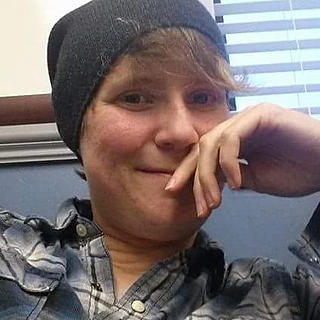



Comments